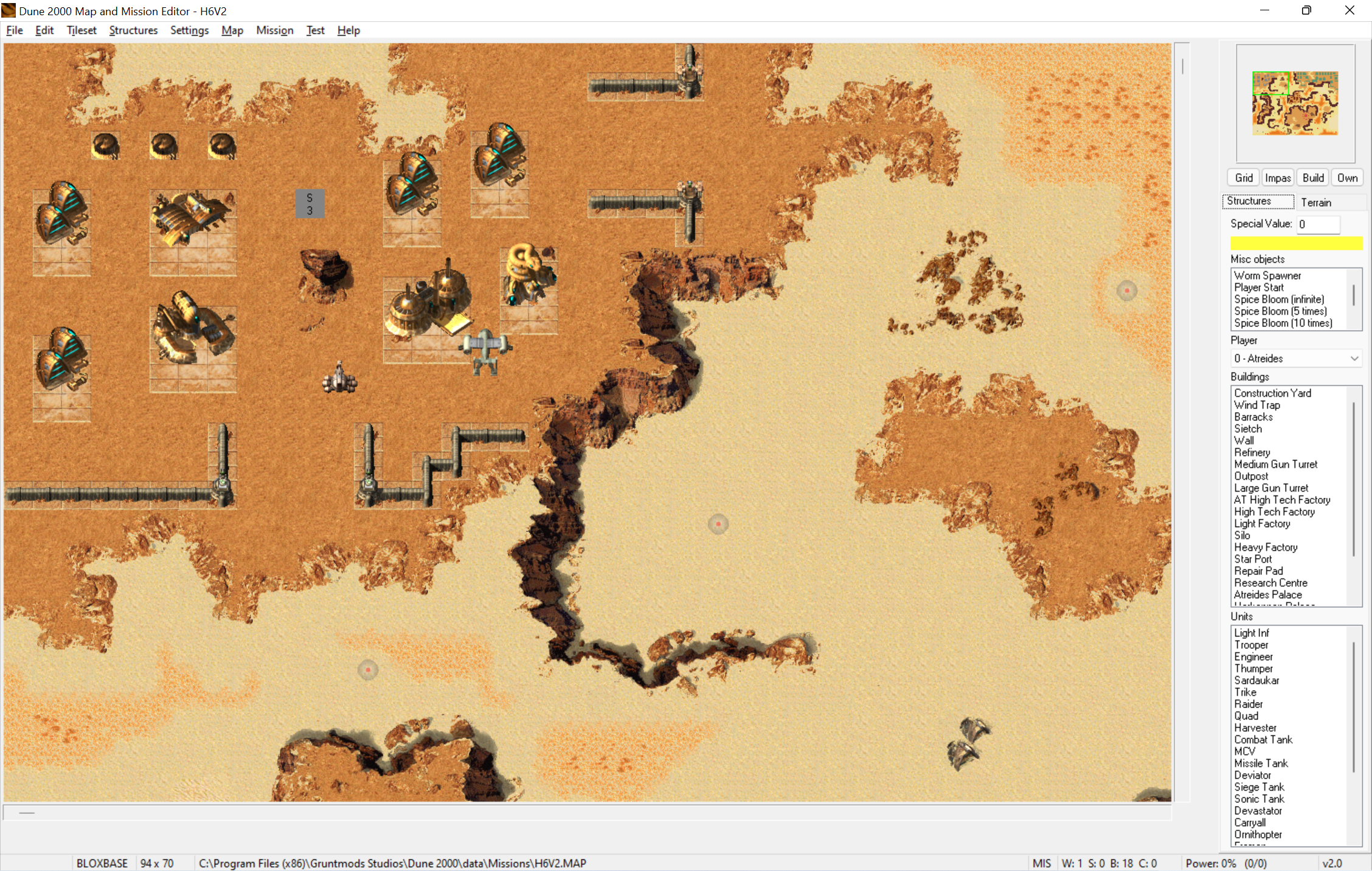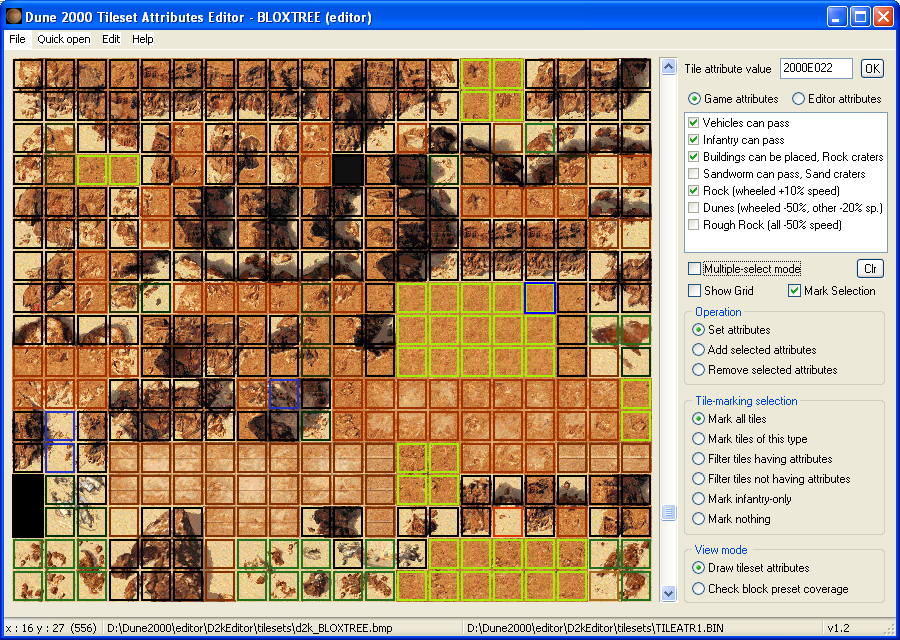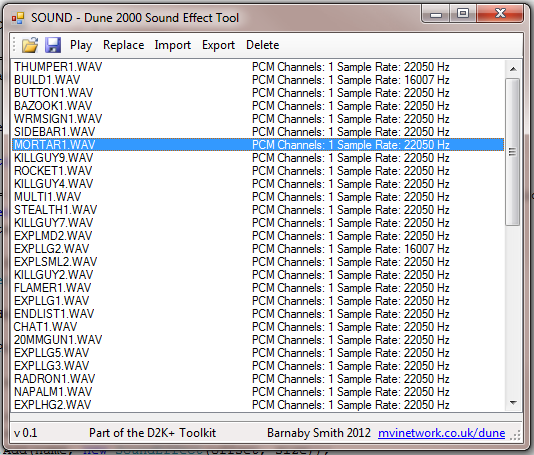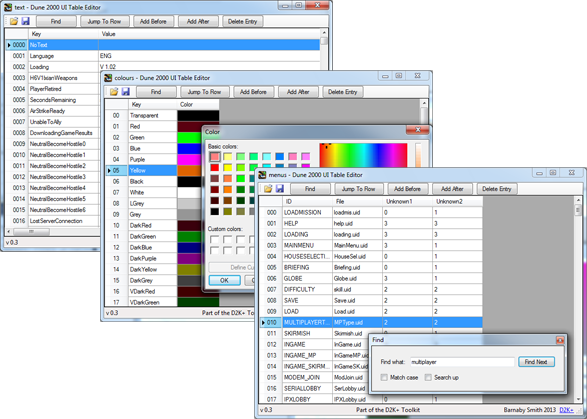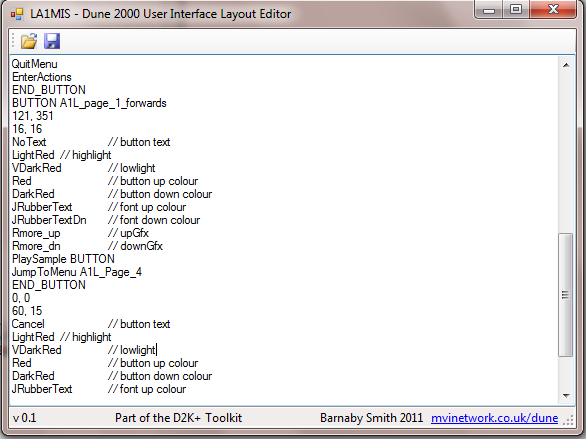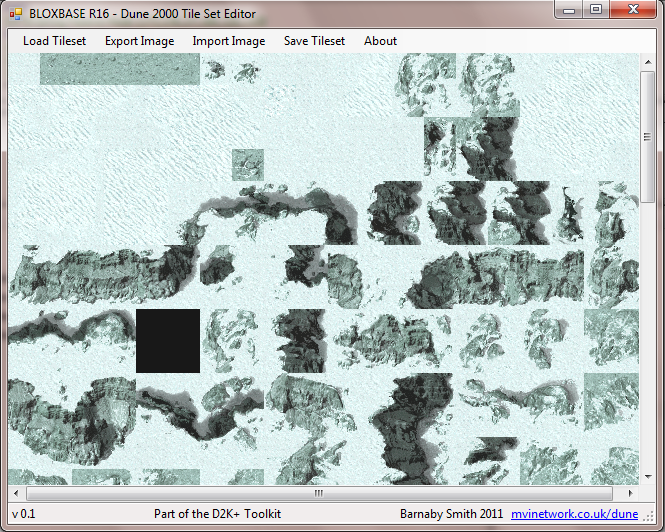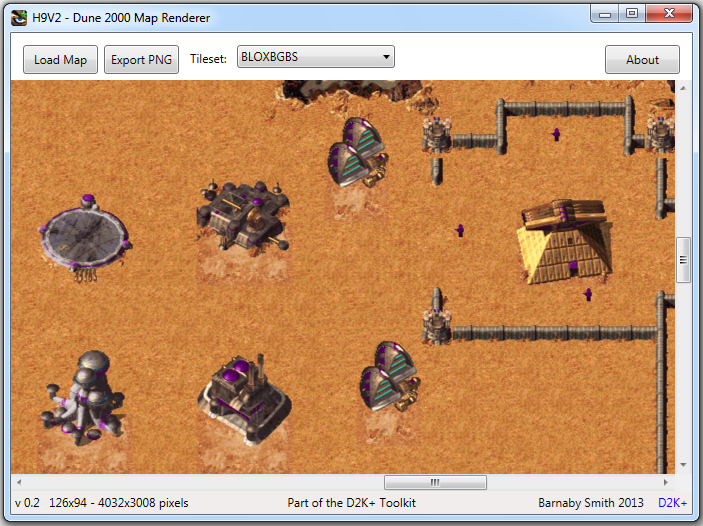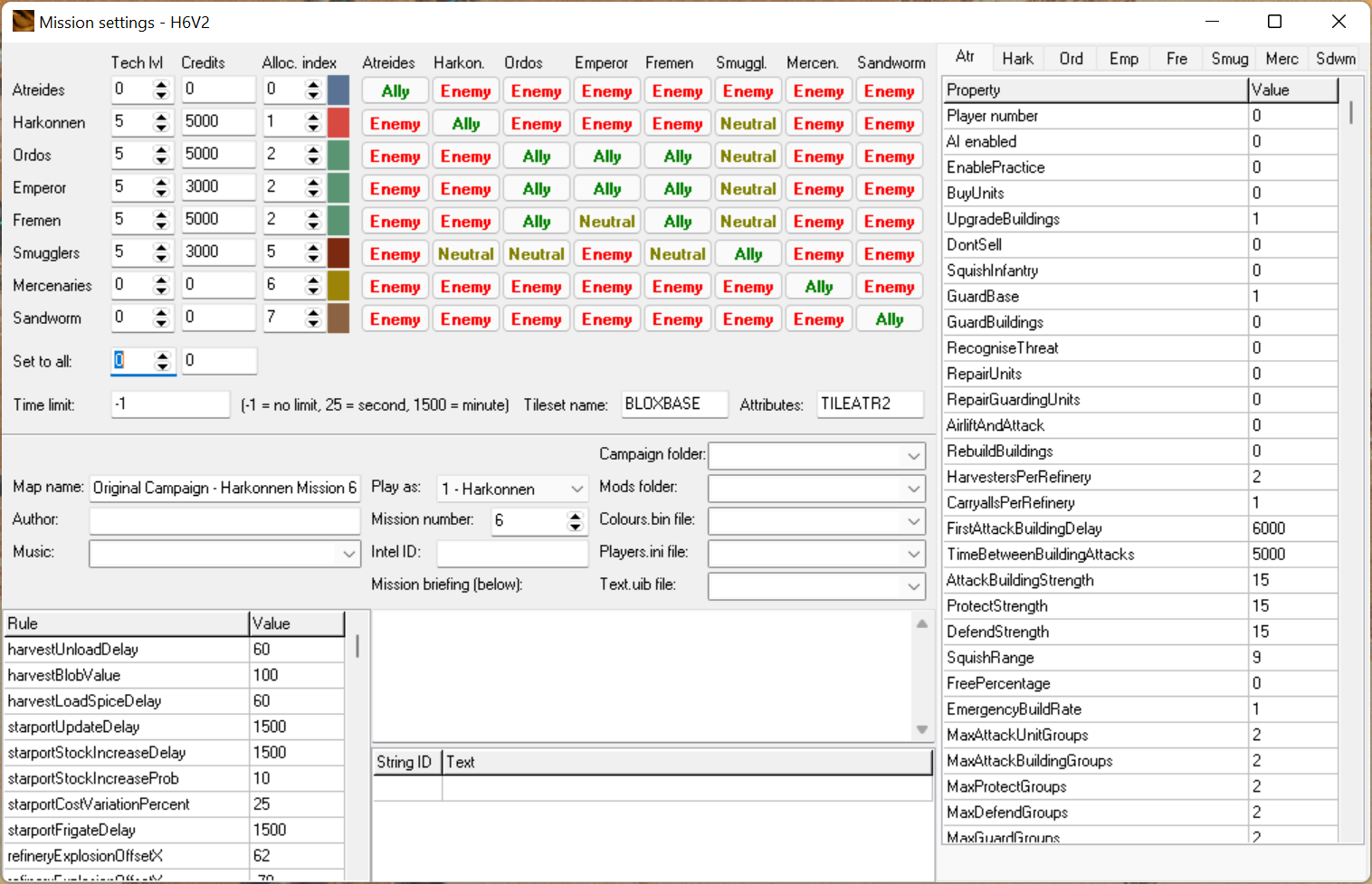Klofkac has released an update for his Map and Mission Editor, this time reaching version 2.0
Here is list of changes done since the last release (pre-release 5):
- Added: When you attempt to save over original game file (map, *.bin etc.) editor will show a warning and let you choose not to save
- Added: When you have configured Campaign and Mods folder on your mission and attempt to save changes in structures or tileatr editor, editor will automatically save the files into Mods folder (and automatically create Campaign and Mods folder if it did not exist)
- Added: Structures editor will save only those files (*.bin, data.r16, sound.rs) where any modifications were made. That does not apply to Templates.bin, Armour.bin, Builexp.bin, those will be always saved regardless if modified or not.
- Changed: Renamed “firing flash” to “muzzle flash”
- Added: More “Save and test” options in Structures editor (i.e. launching a game without launching any mission)
- Added: In Structures editor you can view images in raw mode, as well as in player colors of any of 8 players. You can also view image palette.
- Added: Export and Import images in structures editor. You can import a 256-color paletted bmp image and you can import your custom palette this way. You can import building/unit icon by clicking on that icon. You can edit image’s frame size and offsets.
- Added: You can edit Samples.uib entries in structures editor and rename sounds in Sound.rs. Added: Export and import unit voice data. It will import samples.uib entries as well as .wav files into sound.rs automatically.
- Added: Manuals (mapping manual, event and condition manual…) are stored in “doc” folder and are accessible from Help in main menu
- Fixed: Finite spice blooms now have proper names (number of respawns) in misc. object list
- Added: Mission launcher feature (replacing game files with files from mods folder). If you set the config “CleanUpExtraModFilesAfterLaunch” in D2kEditor.ini to true, it will automatically clean up all extra files after the game ends, so it will leave your Dune2000 folder clean and in same state as before launch.
- Changed: Simplified “Launch with settings” dialog Fixed: Worm spawner is now treated as a normal unit and is counted in map statistics, which now give the exact proper number of total structures in a map.
- Added: Crate counter (to be used when static crates are supported)
- Added: Automatic “Apply changes” in Events and Conditions window. You no longer need to click Apply changes button or press Enter every time you do a change in a mission or event. Your changes are automatically applied when you switch to a different event/condition, on closing window and on saving a map.
- Added: In structures mode you can erase structures when right button is held and mouse is moved
Posted by: gruntlord6